Kapas Island Resort
Kapas Island Resort is located on Kapas Island off Terengganu State, East Coast of Peninsular Malaysia. The jetty to the island is 15 minutes drive from Kuala Terengganu town and 30 minutes drive from Kuala Terengganu Airport. The boat ride from Marang Jetty to Kapas Island Jetty takes approximately 10 minutes by a sheltered speed boat. Marang Jetty provides ample secured parking lots. If one chooses to drive, it will take approximately 5 hours non stop driving from Kuala Lumpur city to Marang Jetty.
The resort is only few minutes walking distance from main jetty on the island. Just in front of the resort lies a white and long sandy beach, which is a short walking distance from the chalets. The resort facilities include 60 units of Malay built traditional designed wooden chalets, two dormitories, a swimming pool, 3 covered multi – purpose hall, one open air hall, a karaoke room, a seaside open – air restaurant, a surau.
An outdoor (volley ball, beach football and jungle trekking) and an indoor games (carom, chess, congkak, mahjung, card etc) as well as marine activities (snorkeling, fishing, squid catching etc) is available at the resort recreation centre. Arrangement for a scuba – diving and kayaking is also available. The resort could cater up to 250 guests at one time.
The resort is operated and managed by a private owned Bumiputra company, licensed under the Ministry of Finance and Ministry of Tourism, Malaysia.
The Kapas Island Resort Facilities include 60 units of wooden chalet (16 seaview chalet, 24 garden view chalet, 20 deluxe chalet).
Deluxe Sea View Chalet
- One queen size bed or two single bed
- Air-conditioning
- Side table
- Mini fridge
- TV
- Semi-Detached Bungalow
- Electric mosquito deterrance
Deluxe Garden View Chalet- One single bed and one queen size bed or three
- single bed or one queen size
- Air-conditioning
- Side table
- Hot water kettle
- Mini fridge
- TV
- Electric mosquito deterrance
Superior Sea View Chalet
- Two single beds
- Air-conditioning
- Side table
- Electric mosquito deterrance
- Bungalow
- Mini Fridge
- TV
- Hot Water kettle
Superior Garden View Chalet
- Two Single bed
- Side table
- Semi-Detached or Bungalow
- Electric mosquito deterrance
- TV
- Ceilling fan and/or air-conditioning
- Superior Fan
Superior Garden View Chalet
- Two single bed
- Side table
- Semi-Detached Bungalow
- Electric mosquito deterrance
- TV
- Ceilling fan




 Kapas Turtle Valley
Kapas Turtle Valley
Kapas Turtle Valley is built in genuine Malaysian style with European lounge effects and will be your perfect suitable lodging. All bungalows have sea view and are surrounded by beautiful tropical trees.
Each will offer you the needs for a comfortable and pleasant stay on Kapas Island.
Imagine, your view over the colourful and glittering wideness of the sea, free of heavy thoughts and business obligations, just relaxation.
Enjoy your meals in our lounge restaurant with the finest local fresh food touched by a French-Italian style.
Managed by the Dutch couple Peter and Sylvia Engelbracht and their staff, you can rely on their utmost. They will advice you at reservations for trips and a large variety of activities. Either you like to snorkel, jungle tracking, canoeing or join a fishing trip with local fisherman.
Kapas Island, the overwhelming nature with its hidden splendours, both on land and below the sea. Tracking the inner island amazes you with the most colourful flora and fauna. The many coral reefs around the island deserve your exploration of a most fantastic underwater life.
Rooms, Bungalows and Restaurant
Rooms, Bungalows and Restaurant

Our bungalows are built in genuine Malaysian style, with a touch of European lounge effects.
We have 6 private bungalows.
We also have one family bungalow suitable for 4 persons. For a larger family we have a family room suitable for 6 to 7 persons.
All bungalows have their own private bath, toilet and fan. And of course a nice terrace with beautiful sea view.
Room rates are including breakfast and fresh towels.
Our restaurant serves a fine selection of the local food, everything home made, pure, fresh and with a French-Italian touch, accompanied by a good glass of wine or beer and every day BBQ specialities on the menu. Western style breakfast and homemade snacks can be ordered every moment of the day. All of this will make your stay one you'll never forget!
The setting of the restaurant is performing a comfortable lounge atmosphere.
Room Rates
| Room Category | Room Rates |
| Beach Bungalow - queen-size bed, private bathroom with hot shower and toilet.
Private terrace. Breakfast for 2 person (suitable 2 to 3 person) | RM 150.00 |
| Beach family bungalow "Green Turtle", are two beach bungalows with attached door.
One bungalow with a queen-size bed, attached bungalow has 2 singles beds.
Breakfast for 4 person ( Suitable for 4 to 5 person ) | RM 300.00 |
| Beach family bungalow "Hornbill" - two large rooms with attached door. One room with a queen-size bed, attached room has 4 singles beds. Breakfast for 4 person (suitable 6 to 7 person) | RM 320.00 |
| Extra Bed | RM 20.00 |
| Breakfast Child ( 2-11 years old) | RM 10.00 |
| Breakfast Adult | RM 20.00 |
|
- All prices are nett. inclusive for one night. (prices 2010)
- We only accept a stay for a minimum of 2 nights.
|





Qimi Chalet
Qimi Chalet is a simple chalet resort with a nice restaurant on the beach. Qimi chalet has six accommodation options, ranging from the simple Bamboo chalet to its luxurious VIP Kemboja Chalet, also called the stone house. The former provides the basic necessities for two, queen sized bed, mosquito net, fan and attached bathroom. The latter is a fully furnished chalet with a queen size bed, air-conditions, fan, indoor bathroom with a bathtub, an open air shower and a sea view balcony.
The food is one of the biggest draws to this place. Simple and tasty, dine at the open air beachfront eatery with sand and sea breeze to boot. It is also one of the few places that serves fresh fish (RM40). The restaurant is open for outside guests, but priority is given for people who stay in the chalets and a reservation is essential. Just drop by in the afternoon and order your food. Wine costs RM70. You can bring your own beer, for example from KBC further south.
The chalet offers the standard packages for snorkeling, kayaking, scuba diving, jungle trekking and island tour. The resort grounds look a bit neglected, but are clean.
Located somewhat away from the sardine-packed (for Pulau Kapas standards) accommodation options south of the island, this is ideal for travelers who seek even more tranquility.
| Type of Room | Twin Share |
| Bamboo | RM80.00 |
| Nibong | RM100.00 |
| Tembesu | RM100.00 |
| Type Of Room | Twin Share |
| Rose 1 | RM130.00 |
| Rose 2 | RM130.00 |
Rooms with attached bathroom Queen size bed
| Type Of Room | Twin Share |
| Bunga Raya | RM150.00 |
| Bourgenvilla | RM150.00 |
Executive Room with attached outdoor bathroom ( Sea View by the Hill )
| Type Of Room | Twin Share |
| Orkid | RM130.00 |
Room by Hill Side with Sea View
| Type Of Room | Twin Share |
| Kemboja ( VIP room) | RM300.00 |
- Air cond
- King size bed
- Fully Furnished
- Attached Bathroom with Bath Tub
- Out Door Bathroom
- With Breakfast















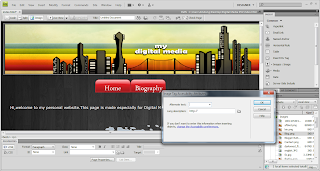
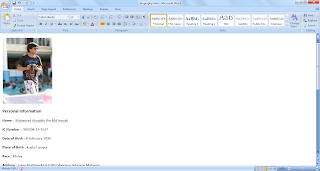
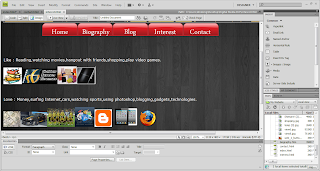
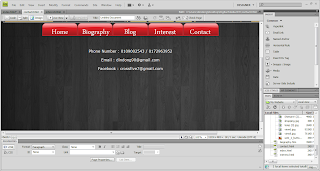





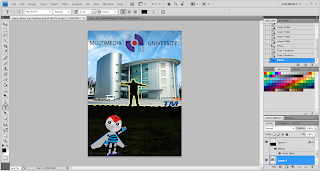
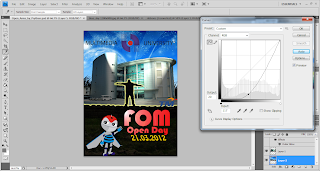









 Our bungalows are built in genuine Malaysian style, with a touch of European lounge effects.
Our bungalows are built in genuine Malaysian style, with a touch of European lounge effects.





























