This time i'll do photo retouching & enhancing .
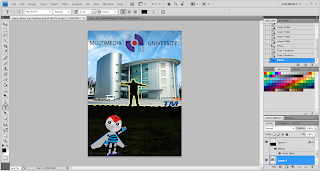 |
| The first thing to do is to change the mascot's position by using the right click and click 'Flip Horizontal' . I also have changed the size of 'TM' from big to small size and place it at the upper right. |
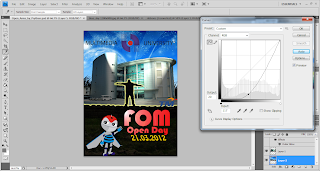 |
| After that,i make the background darker by going to Image>Adjustments>Curves.I also add the 'FOM Open day' by clicking Text |
 |
| I add some lighting effects at the mmu building.Go to Filter>Render>Lighting Effects |
 |
| Lastly i add some 3D effects on the mascot and text by clicking twice at the layer and select 'Bevel and Emboss' |
 |
| Voilà |

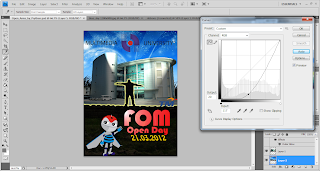






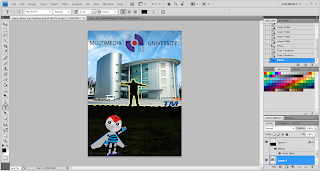












0 comments:
Post a Comment