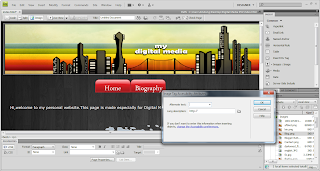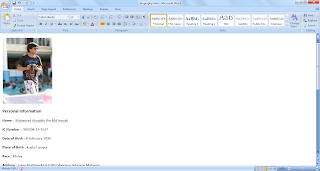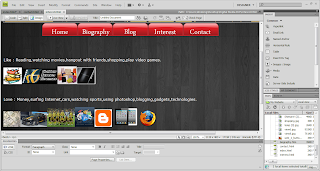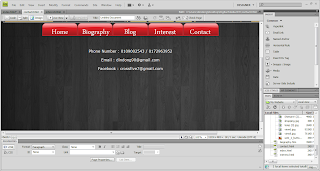This individual link is created to introduce the accommodation or places to stay in Pulau Kapas to viewers. There will be some pictures of places and its purpose is to guide viewers when they come to Pulau Kapas . Descriptions for each place is also provided.
Objective of the link
The main objective of this link is to promote hotels,resorts and chalets in Pulau Kapas to the viewers especially foreign tourists because they love to travel around the world just to find a nice and comfortable place to stay and it has become a routine for them.Furthermore this link is created to promote Malaysia to the world so we can at least make one contribution for our country.
Design of GUI
 |
| This is out flowchart of my individual site. |